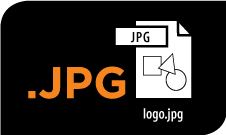BY MATTHEW BIRCHARD
So you have a great logo and now you want to put it on everything. But, which of the myriad file types your agency or designer gave you is right for each application? This will explain it.
Upon completion of your gloriously heart-stopping, tears-of-joy inducing logo, your marketing and design agency lovingly provided you with all of the file formats you would ever need. How nice of them!
However, each file has a crazy suffix at the end that no amount of “textspeak” can decifer. All you want to do is some light voodoo magic: update your invoice template in QuickBooks and add your logo to your e-mail signature. That’s. It.
However, like most things, not all file formats are created equally. The type of file you would need if you’re printing something will be different than if you’re adding a logo to a website. Here we will discuss the baffling world of file types and what you need to use and why.
Bonus? No potions or shrinking heads required.
.EPS FILE
An EPS file is a vector illustration commonly used for logos because you can resize the graphic as big or small without the quality of the image being compromised. An EPS with a large number of programs and is best used with printed documents due to its high-quality appearance.
WHEN TO USE AN .EPS:
• ANYTHING THAT WILL BE PRINTED, SUCH AS:
• BUSINESS CARDS
• BROCHURES
• ADVERTISEMENTS

.JPG FILE
JPG IS PREFERRED for internet use because they have a smaller file size and fast load time. Though they can’t be enlarged like an EPS can, when they’re kept at their original file size they look sharp when viewed on a computer monitor.
WHEN TO USE A .JPG:
• ANYTHING WEB-RELATED, LIKE:
• WEBSITES
• E-MAIL MARKETING
• SOCIAL MEDIA SKINS

.PNG FILE
Like JPGs, a PNG IS PREFERRED for internet use when you need a web-ready graphic with a transparent background to float on top of another graphic or solid color.
WHEN TO USE A .PNG:
• ANYTHING WEB-RELATED THAT REQUIRES A TRANSPARENT BACKGROUND, LIKE:
• WEBSITES
• E-MAIL MARKETING
• SOCIAL MEDIA

.TIF FILE
A TIF works in just about any program and can be used for high-quality printing projects, as long as they were created at 300 dpi and don’t need to enlarged.
WHEN TO USE A .TIF:
• ANYTHING THAT WILL BE PRINTED OF HIGH-QUALITY
• MICROSOFT OFFICE PROGRAMS
And if you still have questions or have another logo file format you don’t know what it is or can’t open it, get in touch and we’ll be happy to help.
Looking for guidance or just need to bounce an idea off someone new? Contact Matt Birchard directly at: 503-297-1791 ext. 1 or via email.